With a few steps, you can put live sports scores on your iPhone lockscreen and stay on top of your team’s race to the playoffs. | Image: Samar Haddad / The Verge
When it introduced iOS 16, Apple added a feature called Live Activities as part of a broader update to notifications and the lockscreen. Live Activities is a little different from a standard push notification or widget — it offers a way for apps to put real-time information in a persistent notification bubble on your lockscreen. It’s especially useful for sports scores if you want to keep tabs on a game without committing your full attention to it. (There are, after all, 162 games per team in a baseball season.) Better yet, if you have an iPhone 14 Pro, 14 Pro Max, or newer, you’ll see live scores in the Dynamic Island when you’re following a game.
Enabling Live Activities to follow a game on your lockscreen isn’t hard, so you’re just a…